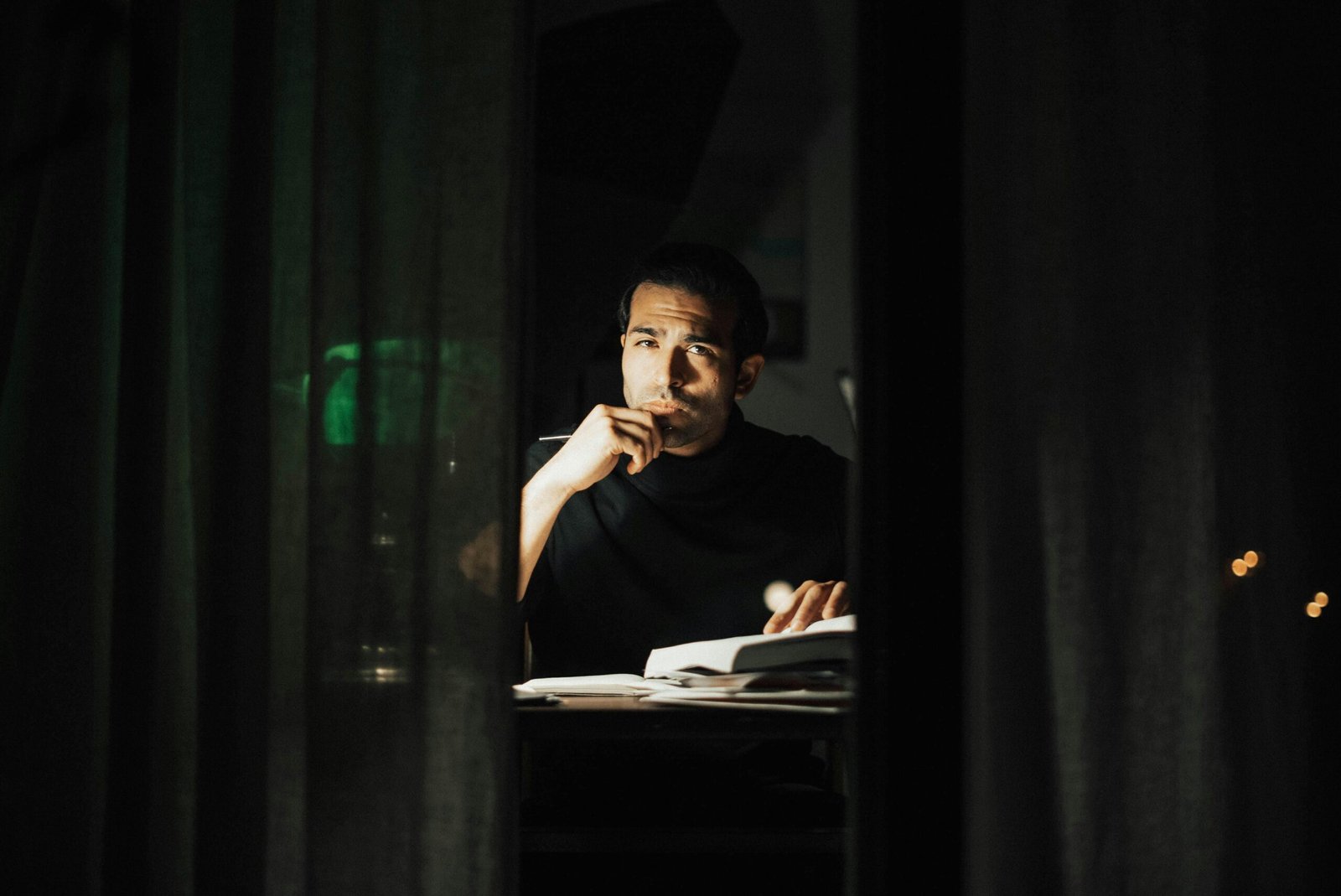Are you ready to take your home into the 21st century? Automating your smart home is no longer just for tech enthusiasts or luxury homeowners. Today, smart home automation is more accessible and affordable than ever, making it easy for beginners to get started. Whether you’re interested in voice-controlled lighting, smart security systems, or energy-efficient thermostats, this guide will walk you through everything you need to know to start automating your home.
What is Smart Home Automation? 🤔
Before diving into the steps, let’s break down what smart home automation really means. Simply put, it’s the use of smart devices and technologies to control and manage your home’s functions remotely or automatically. From turning lights on and off with a voice command to programming your thermostat to adjust the temperature based on your daily schedule, automation makes daily tasks more convenient, efficient, and even fun!
At its core, smart home automation aims to:
- Save time by automating repetitive tasks.
- Enhance convenience with hands-free controls.
- Improve security with smart cameras, locks, and alarms.
- Optimize energy use, reducing your bills and environmental footprint.
Let’s get started on transforming your home into a smart, automated paradise!
Step 1: Choose Your Smart Home Hub 🌐💡
The first step in setting up any smart home is choosing a smart home hub. This hub will be the brain of your smart home, allowing you to control all your connected devices from one place. Popular smart hubs include:
- Amazon Echo (with Alexa): If you’re already an Amazon user or love using voice commands, the Echo with Alexa is a great option. It works with a wide range of devices, including smart lights, thermostats, locks, and more.
- Google Nest Hub: Ideal for those invested in Google’s ecosystem, the Google Assistant can help you control devices, ask questions, and manage tasks through voice commands.
- Apple HomePod (with Siri): If you’re an Apple fan, Apple HomeKit allows you to control your home using Siri on your iPhone, iPad, or HomePod.
Pro Tip: Ensure that the smart devices you buy are compatible with the hub you choose. Most devices are compatible with multiple platforms, but it’s always good to check.
Step 2: Start with the Basics – Lighting, Security, and Climate Control 🏠💡
Once you have your hub, it’s time to add the essentials. These are the most common smart devices to automate first:
1. Smart Lighting 💡
Smart lights are one of the easiest and most affordable ways to start automating your home. They let you control the lights from your smartphone or using voice commands. Popular options include Philips Hue and LIFX.
- Automate It: Set your lights to turn on when you arrive home or create “scenes” that adjust the lighting for movie nights or dinners.
- Voice control: Ask Alexa or Google to dim the lights or change the color to set the mood.
2. Smart Security 🔒
Investing in a smart security system adds peace of mind. Devices like the Ring Video Doorbell, Arlo Pro cameras, and August Smart Lock allow you to monitor your home remotely, get instant alerts, and even lock/unlock doors from your phone.
- Automate It: Set cameras to start recording when motion is detected or have your smart locks automatically lock at night.
3. Smart Thermostats 🌡️
A smart thermostat, such as the Google Nest Thermostat or Ecobee Smart Thermostat, learns your schedule and adjusts the temperature to save energy while keeping your home comfortable.
- Automate It: Set your thermostat to lower the temperature when you leave the house or increase it before you wake up.
Step 3: Set Up Routines and Automations ⏰🤖
Here’s where the magic of smart home automation truly shines—creating routines and automations that make your life easier.
What are Smart Home Routines? Routines are a set of actions that your smart home performs automatically based on certain triggers. For example, you could create a “Good Morning” routine where your smart lights turn on, the thermostat adjusts, and your coffee machine starts brewing—all with a single voice command or at a specific time.
How to Set Up Routines:
- Using Alexa: Open the Alexa app and go to Routines. Create a new routine by choosing a trigger (such as a time of day, voice command, or motion detection) and assign actions (turning on lights, playing music, etc.).
- Using Google Assistant: Open the Google Home app, go to Routines, and set up automations like adjusting your thermostat when you leave home or turning off all lights when you say, “Goodnight.”
Examples of Useful Routines:
- Morning Routine: Lights slowly brighten, thermostat warms the house, and the news plays on your smart speaker.
- Away Mode: Locks the doors, turns off the lights, and activates security cameras when you leave.
- Bedtime Routine: Dim the lights, turn off electronics, lock doors, and lower the thermostat for a comfortable night’s sleep.
Step 4: Expand Your Smart Home with Additional Devices 🛠️📲
Once you’ve mastered the basics, you can add more devices to create a fully automated home:
Smart Plugs 🔌
Smart plugs let you control any non-smart device remotely. Plug in lamps, fans, or even your coffee maker, and control them via your smartphone. Brands like TP-Link Kasa and Wemo offer affordable smart plug options.
Smart Speakers and Displays 🎶
Enhance your automation experience with smart speakers like the Amazon Echo or Google Nest Mini. You can also opt for smart displays (like the Echo Show or Google Nest Hub) that provide visual control, show security footage, and offer video calling.
Smart Appliances 🍽️
Upgrade your home by adding smart appliances, such as ovens, refrigerators, and washing machines. Brands like LG and Samsung now offer appliances that connect to your smart home hub, allowing you to control them remotely or receive notifications.
Step 5: Keep It Secure 🔒🔑
With a connected home, security is paramount. Follow these steps to ensure your smart home stays secure:
- Use strong, unique passwords for your smart home accounts and devices.
- Enable two-factor authentication for added protection.
- Keep firmware up-to-date to ensure your devices have the latest security patches.
- Secure your Wi-Fi network with encryption and a strong password to prevent unauthorized access.
Step 6: Customize and Personalize Your Smart Home 🏡💻
As you get more comfortable with automation, feel free to explore advanced settings and customizations. For example:
- Geofencing: Automate actions based on your location. For example, lights turn on and your thermostat adjusts when your phone detects you’re coming home.
- Voice Assistants: Train your voice assistants (like Alexa or Google Assistant) to recognize different family members and tailor responses based on who is speaking.
Conclusion: Step into the Future of Smart Living
Starting with smart home automation may seem overwhelming at first, but it’s easier than ever to create a connected, efficient, and secure home. Begin by choosing a hub, then add devices like smart lights, security systems, and thermostats. Once set up, use routines and automations to simplify your daily tasks. As you become more familiar with the possibilities, expand your system with smart plugs, speakers, and appliances to fully customize your experience.
Ready to start automating? With just a few simple steps, your home will be smarter, safer, and more convenient than ever before!